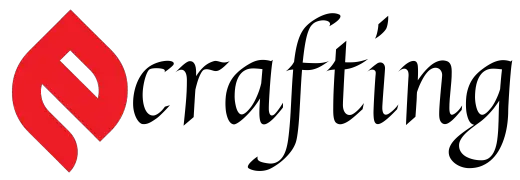As an Amazon Associate I earn from qualifying purchases.
Welcome to our guide on how to remove a Hampton Bay ceiling fan – your go-to resource for a hassle-free disassembly process. Whether you’re upgrading to a new model or tackling maintenance tasks, understanding how to safely remove your Hampton Bay ceiling fan is essential. In this step-by-step walkthrough, we’ll cover everything you need to know, ensuring you can accomplish the task efficiently and confidently. Let’s dive in and make the removal process a breeze!
Tools and Materials
When gearing up for the task of removing your Hampton Bay ceiling fan, it’s crucial to have the right set of tools and materials at your disposal. This ensures a smooth and efficient disassembly process, making your job much easier. The equipment and supplies you’ll need are listed in full below.
A. List of Necessary Tools for the Removal Process:
Before embarking on the how to remove a Hampton Bay ceiling fan, it’s crucial to gather the right tools to ensure a smooth and efficient disassembly process. A detailed inventory of the equipment required is provided here.
- Screwdriver Set: A collection of screwdrivers with different head styles (flathead, Phillips, etc.) to suit the range of fasteners and fasteners used in the fan assembly.
- Pliers: Both needle-nose and regular pliers can be handy for gripping and manipulating small parts during the removal process.
- Wire Strippers/Cutters: Necessary for safely disconnecting electrical wiring from the fan.
- Voltage Tester: Essential for confirming that the power supply to the fan has been properly turned off before beginning the removal process.
- Ladder or Step Stool: To access the fan, you’ll need to use a strong ladder or step stool, depending on how high your ceiling is.
- Work Gloves: Keep your hands clean and away from sharp objects during disassembling.
- Safety Glasses: During overhead work, protect your eyes from dust and debris..
- Allen Wrench Set: Having a set of Allen wrenches in different sizes might be helpful because certain Hampton Bay ceiling fans may require Allen screws.
- Adjustable Wrench: Great for adjusting the tightness and looseness of nuts and bolts, especially those holding the fan blades in place.
- Non-contact Voltage Detector: This device is a helpful replacement for a voltage tester since it can detect the presence of electrical current without coming into contact with anything.
- Tape Measure: Helpful for measuring distances and ensuring proper alignment during reinstallation or replacement.
- Container for Small Parts: Keep track of screws, nuts, and other small components by storing them in a container or bag to prevent loss.
B. Required Materials for a Smooth Disassembly
In addition to the necessary tools, you’ll also need a few materials to aid in the disassembly of your Hampton Bay ceiling fan. Here’s what you’ll need:
- Drop Cloth or Tarp: Lay down a protective covering beneath the fan to catch any debris or falling parts during disassembly.
- Electrical Tape: To secure disconnected wires and keep them from touching other metal surfaces or one another, use electrical tape.
- Zip Ties: Use zip ties to bundle cables together to keep them neat and safe.
- Pen and Paper or Smartphone: Take notes or photos of the wiring connections and assembly process to aid in reinstallation or troubleshooting.
- Cleaning Supplies: Prepare cleaning supplies such as a dust cloth, mild detergent, and a vacuum cleaner to clean the fan components during disassembly, if necessary.
Safety Precautions for How to Remove a Hampton Bay Ceiling Fan

Undertaking the task of replacing a pull chain on your ceiling fan involves not only technical know-how but also a commitment to safety. Prioritizing safety precautions ensures a secure environment for both you and your home. Before beginning the replacement procedure, take into account the following important safety precautions:
A. The Significance of Disabling Power.
- Electrical Hazards: The ceiling fan is directly connected to your home’s electrical system, presenting a potential risk of electric shock during maintenance. Find the circuit breaker or fuse box and switch off the ceiling fan’s power source before starting any repair.
- Preventing Accidents: Deactivating the power eliminates the risk of accidental activation during the replacement process. This precaution is crucial for your safety and the integrity of the fan’s electrical components.
- Verify Power Deactivation: To make sure the electricity is truly disconnected after turning off the power, use a voltage tester.
- This extra step adds an additional layer of safety, ensuring a secure working environment.
B. Using Appropriate Safety Gear
- Wear safety glasses or goggles as protective eyewear to protect your eyes from dust, debris, and other potentially dangerous particles that might be knocked out during the replacement.
- Gloves: Utilize work gloves to protect your hands from sharp edges, fasteners, or any abrasive surfaces. Wearing gloves when handling tools improves your grip and adds an extra degree of safety.
- Appropriate Attire: Wear clothing that covers your body to prevent exposure to any dust or materials that may be present in the ceiling fan housing. This helps minimize skin contact with potential irritants.
C. Ensuring a Stable Ladder or Platform
- Proper Ladder Selection: If using a ladder, ensure it is the appropriate height for the task and is in good condition. A flat surface is best for placing a ladder with non-slip feet.
- Level and Stable Platform: Whether using a ladder or platform, make sure it is level and securely positioned. Avoid placing the ladder on slick or uneven surfaces to prevent accidents.
- Weight Capacity: Verify that the platform or ladder can support your body weight plus any extra tools or equipment you might be carrying.
- Avoid Overreaching: Position the ladder or platform so that you can reach all areas comfortably without overstretching. Overreaching can compromise your balance and lead to accidents.
Step-by-Step Guide

Undertaking the replacement of a pull chain on your ceiling fan requires a systematic approach to ensure a smooth and secure process. You may confidently move through each step by following this detailed step-by-step guide:
A. Turning the power source off.
- Track down the fuse box or circuit breaker: To commence, locate the electrical panel in your residence that houses the fuses or circuit breakers.A utility room, cellar, or garage are the usual locations for this panel.
- Turn off the Power: After locating the electrical panel, identify the fuse or circuit breaker that specifically matches the ceiling fan. Either remove the fan’s fuse or turn off the circuit breaker.By efficiently cutting off the fan’s power source, this step reduces the possibility of an electrical mishap occurring while replacing the pull chain.
- Check for Successful Power Deactivation: As an extra safety measure, make sure the ceiling fan’s power is indeed off by using a voltage tester.A portable gadget called a voltage tester can identify whether electrical voltage is present or not. By verifying power deactivation, you ensure a safe working environment for yourself and prevent the risk of electrical shocks.
B. Identifying and Documenting the Wiring
- Take Photographs: Begin by capturing clear photographs of the existing wiring configuration before proceeding with any disassembly. Make sure the pictures show the electrical connections from various perspectives and are well-lit. These photographs will serve as valuable visual references, offering a detailed overview of the original setup.
- Label Wires: Whenever possible, take the time to label each wire using masking tape and a marker. This easy-to-follow but useful step helps to arrange the dismantled parts. Assign clear labels to each wire, indicating its specific role or connection point. For instance, you might label wires as “fan,” “light,” or “neutral.” This labeling system significantly facilitates the identification of correct connections during the reinstallation phase.
C. Removing the Blades
- Use a Screwdriver: Begin by identifying the screws securing each fan blade to the blade iron. Typically, these screws are located near the base of each blade. Select an appropriate screwdriver based on the screw type to ensure a secure grip and prevent any potential damage.
- Locate and Remove Screws: Carefully locate and inspect the screws that hold each fan blade in place. You could need more than one screw for every blade on your ceiling fan, depending on the type. Use the screwdriver to systematically remove these screws, exercising caution to avoid stripping the screw heads or causing any damage to the blade iron.
- Carefully Remove the Blades: After removing the screws, carefully take out each fan blade from the blade iron.Take note of the orientation of each blade to ensure proper reattachment later in the process. Take extra caution when handling the removed blades to avoid any warping or bending.
- Secure Screws for Safekeeping: To stay organized, place the removed screws in a container for safekeeping. This precautionary measure ensures that you won’t misplace essential components during the pull chain replacement process. A small container or bag designated for the screws keeps everything in one place for easy retrieval.
D. Detaching the Light Fixture (if applicable)
- Remove Light Bulbs: Begin by unscrewing and removing any light bulbs associated with your ceiling fan’s light fixture. Safely set the light bulbs aside for later reinstallation. This initial step provides clear access to the light fixture components.
- Remove Light Fixture: Proceed to carefully unscrew any screws holding the light fixture to the fan using a screwdriver. Depending on the model of your ceiling fan, these screws may be placed differently, but generally speaking, they are found on the bottom or around the edges of the light fixture.
- Detach the Light Fixture: With the screws removed, gently detach the light fixture from the ceiling fan. Exercise caution to prevent any undue stress on the electrical wires connected to the fixture. Keep in mind that some fixtures may have additional securing mechanisms, so observe and identify these as you proceed.
E. Uninstalling the Mounting Bracket
- Locate Mounting Bracket Screws: Begin by identifying the screws that secure the mounting bracket to the ceiling. These screws are usually positioned around the canopy cover, providing stability to the ceiling fan assembly. Take note of their placement for efficient reinstallation later.
- Use a Screwdriver: Armed with this knowledge, employ a suitable screwdriver to carefully unscrew and remove the mounting bracket from the ceiling. To avoid any unintentional falls at this phase, make sure you keep a firm grasp on the bracket. The mounting bracket serves as a crucial support structure, so handle it with care.
F. Disconnecting the Wiring
- Examine Wire Connections: Begin by carefully inspecting the wire connections located within the fan’s canopy. This is the central hub where various wires converge, including those associated with the pull chain mechanism. Take a moment to clearly identify these wires visually, making sure you know how they are arranged.
- Use Wire Nuts: Once you’ve identified the wires connected to the pull chain, proceed to the next phase by dealing with the wire nuts. These wire nuts guarantee a strong electrical connection while securely fastening the fan’s wires. To disconnect the wires, use a suitable tool to loosen the wire nuts. Untwist the wire nuts carefully, separating the wires cleanly.
G. Safely Lowering the Fan from the Ceiling
- Enlist Assistance: If possible, seek the assistance of a helper to provide support for the weight of the fan. Having an extra set of hands ensures that you can focus on the intricate details of the pull chain replacement without the added strain of managing the fan’s weight.
- Lower the Fan: With your helper in place, begin the process of gradually lowering the fan from its position on the ceiling. Keep a watchful eye on the fan’s wires to make sure they stay free and unobstructed during the descent. Take extreme care to avoid making any abrupt moves that can endanger people or harm property.
Troubleshooting Tips

Even with meticulous planning, there could be difficulties when replacing the pull chain on your ceiling fan during the removal stage. Don’t be disheartened – addressing these common issues requires patience and the right approach. Here are valuable troubleshooting tips to overcome hurdles during the removal process:
A. Dealing with Stubborn Screws or Bolts
- Apply Penetrating Oil: For screws or bolts that resist turning, applying a penetrating oil, such as WD-40, can help loosen the grip. Before attempting to turn the fastener again, let the oil seep through for a few minutes.
- Use the Correct Tool: Make sure the screwdriver or wrench you’re using is appropriate for the task at hand. Incompatible tools have the potential to peel screw heads or break bolts, making their removal more difficult.
- Apply Heat: In cases of extreme resistance, gently heat the stubborn screw or bolt with a hairdryer or heat gun. Thermal expansion may aid in loosening the metal threads.
B. Addressing Stuck or Jammed Components
- Gentle Tapping: If a component is stuck, use a soft mallet or the handle of a screwdriver to gently tap around the edges. This might aid in releasing any rust or adhesive binds.
- Lubricate Moving Parts: A tiny bit of lubrication could be helpful for parts that slide or rotate. To facilitate motion and lessen friction, lubricate with a silicone-based product.
- Check for Hidden Fasteners: Inspect the fan thoroughly for hidden screws or bolts that may be securing stuck components. Sometimes, these fasteners are not immediately visible.
C. Common Challenges During Removal
- Rusty Fasteners: If fasteners show signs of rust, the rust may need to be removed before attempting removal. To gently remove rust, use steel wool or a wire brush.
- Ceiling Texture Issues: In some cases, ceiling textures may conceal fasteners. Use a utility knife or paint scraper to carefully cut or scrape away any texture around the canopy cover or mounting bracket.
- Stuck Canopy Cover: If the canopy cover is stuck, check for screws or bolts securing it to the mounting bracket. Loosen these fasteners before attempting to remove the canopy cover.
- Wire Tangles: During removal, be mindful of entangled wires. Gently untangle any wires to ensure a smooth and safe disconnection.
Maintenance and Storage

As you successfully complete the pull chain replacement on your ceiling fan, ensuring proper maintenance and storage is essential to preserve its longevity and functionality for future use. To maintain your fan at its best when not in use, adhere to these detailed steps:
A. Cleaning Components Before Storage
- Dust Removal: Thoroughly clean the fan blades, motor housing, and other components using a soft, lint-free cloth or a duster. Remove accumulated dust to prevent it from settling and hardening during storage.
- Gentle Cleaning Solutions: Wet the cloth with a solution of water and mild soap to remove tough dirt or stains.Because abrasive cleansers might damage the finish, they should not be used to clean fans.
- Cleaning the Pull Chain: Pay special attention to the newly replaced pull chain. Gently wipe it with a clean, slightly damp cloth to ensure it remains free from dust or any residue.
- Inspect for Wear: While cleaning, inspect the fan components for any signs of wear, loose screws, or other issues. To stop additional harm, take immediate action to address any issues.
B. Properly Storing the Fan for Future Use
- Secure Packaging: If you have retained the fan’s original packaging, consider placing it back into the box. If not, use a large, sturdy box with ample padding to protect the fan from potential damage.
- Labeling Parts: Before disassembling further for storage, label any small parts, screws, or components that were removed during the pull chain replacement. This aids in reassembly when the fan is put back into use.
- Store in a Dry Location: Choose a dry storage location to prevent moisture accumulation, which could lead to rust or corrosion. Avoid areas with extreme temperature fluctuations.
- Avoid Direct Sunlight: If possible, store the fan away from direct sunlight. Certain materials may get damaged or discolored after prolonged exposure to sunlight.
- Protect Against Pests: Consider placing the fan in a sealed plastic bag or covering it with a cloth to protect against dust, insects, or other potential pests.
- Store in Upright Position: If storing the fan in a horizontal position, ensure it is well-supported to prevent warping of blades. Ideally, store it in an upright position.
- Secure the Pull Chain: If the pull chain is removable, consider securing it in a small plastic bag and attaching it to the fan or packaging to prevent it from getting lost.
Conclusion
In conclusion, how to remove a Hampton Bay ceiling fan is a straightforward process that enhances accessibility for maintenance or upgrades. You can safely disassemble your fan, take care of specific problems, or start a replacement project by carefully following the instructions provided in this article. Remember to prioritize safety, document wiring configurations, and troubleshoot common challenges as needed. Whether you’re preparing for a new fan installation or storing the current one, these steps ensure a smooth and efficient experience. Embrace the DIY spirit, and with a little effort, you’ll have your Hampton Bay ceiling fan in optimal condition or ready for an exciting upgrade.
Frequently Asked Questions
Q1. How to remove a Hampton bay ceiling fan perfectly?
Answer: Turn off the power at the circuit breaker to begin a seamless Hampton Bay ceiling fan removal. Use a ladder to reach the fan, unscrew and label the blades, and remove any light fixtures. Detach the canopy cover to reveal the mounting bracket. Safely disconnect and document the wiring. Gently lower the fan once it’s free. Our step-by-step guide ensures an easy process, perfect for maintenance, upgrades, or replacements.
Q2. Are special tools required for removing a Hampton Bay ceiling fan?
Answer: Not necessarily. Usually , a screwdriver, pliers, and maybe a ladder are enough for basic tools. Our guide outlines the tools needed and offers tips on using them effectively.
Q3. How long does it take to remove a Hampton Bay ceiling fan?
Answer: The removal process can typically be completed in under an hour, depending on your familiarity with the fan and any unforeseen challenges. Our guide provides a clear timeline to help you plan accordingly.
Q4. Is it necessary to turn off the power before removing the fan?
Answer: Sure, it’s really important for security. We strongly recommend turning off the power to the fan at the circuit breaker before starting the removal process. Safety precautions are a top priority in our guide.
Q5. Can I reinstall the same Hampton Bay fan after removal?
Answer: Certainly! If you’re upgrading or performing maintenance, our guide helps you preserve the fan for future use. Proper storage and documentation ensure a smooth reinstallation process when you’re ready.
As an Amazon Associate I earn from qualifying purchases.