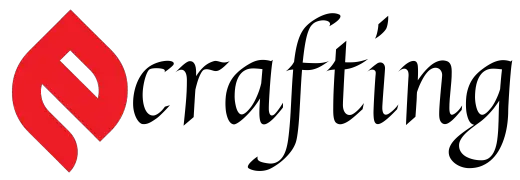As an Amazon Associate I earn from qualifying purchases.
Welcome to a quick and easy guide on how to change Hunter ceiling fan direction without switch. We all know the importance of optimizing our living spaces for comfort, and adjusting your ceiling fan direction is a simple yet impactful way to do just that. In this guide, we’ll walk you through the process step by step, ensuring you can enjoy the benefits of a well-ventilated and cozy home any time of the year. We have you covered, so there’s no need for you to change. Let’s dive in and know how to change Hunter ceiling fan direction without switch.
Understanding Ceiling Fan Direction: A Seasonal Guide
In addition to being fashionable furnishings, ceiling fans are essential for preserving a cozy and energy-efficient atmosphere in our homes. We’ll go into the importance of ceiling fan direction and how to change it to suit the seasons in this part.
A. Explanation of Why Ceiling Fan Direction Matters
Ceiling fan direction influences the distribution of air in a room, impacting both the perception of temperature and energy efficiency. The two primary directions, clockwise (or reverse) and counterclockwise (or forward), serve distinct purposes:
- Clockwise Rotation (Reverse): In colder months, running the fan in reverse is beneficial. Warm air close to the ceiling is forced to circulate downward by the updraft created by this setting. As a result, rooms feel warmer without an increase in heating costs.
- Counterclockwise Rotation (Forward): During warmer months, a counterclockwise rotation creates a downdraft. This generates a breeze, making occupants feel cooler without altering the actual room temperature. When combined with air conditioning, this works really well.
B. Different Seasons and Their Impact on Ceiling Fan Direction
Winter (Cooler Months):
- Recommended Direction: Clockwise (Reverse)
- Benefits: Redistributes warm air that is rising, making the room’s temperature more pleasant and equal.
- Operation: Locate the reverse switch on the fan motor and set it to the “reverse” position.
Summer (Warmer Months):
- Recommended Direction: Counterclockwise (Forward)
- Benefits: Creates a cooling breeze that enhances the effectiveness of air conditioning and keeps the room occupants comfortable.
- Operation: Ensure the fan is set to rotate in the counterclockwise direction.
Identifying Your Hunter Ceiling Fan Model: A Comprehensive Guide

Ceiling fans from Hunter are renowned for their quality, style, and functionality. However, when it comes to maintenance, repairs, or finding specific instructions, knowing your fan model is crucial. In this section, we’ll delve into the process of identifying your Hunter ceiling fan model, ensuring you have the right information at your fingertips.
- Check the Motor Housing: Examine the Hunter ceiling fan’s motor housing first.This is where the model number is often found. Look for a label or tag attached to the housing, usually on the top surface.
- Examine the Base of the Fan: If you don’t find the model number on the motor housing, inspect the base of the fan. Some Hunter fans have a label on the bottom, providing details including the model number, serial number, and manufacturing information.
- Explore the Canopy: In certain Hunter fan models, the canopy—the decorative cover that conceals the mounting bracket—may house the model number. Gently remove the canopy to reveal any labels or tags.
- Check the Mounting Bracket: Remove the fan from its mounting bracket and examine the bracket itself. Some Hunter fans have the model number stamped or labeled directly on the bracket.
- Inspect the Blades: While less common, some Hunter fans may have the model number located on one of the blades. Check the top surface or near the blade attachment point for any identifying labels.
- Visit the Hunter Website: Once you have the model number, visit the official Hunter Fan Company website. Navigate to the support or customer service section and use the model number to access resources specific to your fan.
- Enter the Model Number: Hunter’s website typically provides an option to enter your fan’s model number for tailored support. You could discover downloaded manuals, troubleshooting instructions, and instructional videos after entering the information.
- Refer to the Manual: If you still have the original manual that came with your Hunter ceiling fan, consult it for detailed instructions. Installation, upkeep, and troubleshooting instructions particular to your model are frequently included in the handbook.
- Contact Hunter Customer Support: Please contact Hunter’s customer care if you run into problems or require any more help. They may give advice, respond to enquiries, and propose solutions in accordance with the model of your fan.
Steps to How to Change Hunter Ceiling Fan Direction Without Switch
Both the performance and comfort level of your Hunter ceiling fan can be greatly affected by changing its direction. While some fans come with a built-in switch for easy adjustment, others may require manual intervention. In this section, we’ll explore the steps to how to change Hunter ceiling fan direction without switchh, ensuring you can optimize its operation according to your needs.
- Locating the Switch on the Motor Housing: Begin by inspecting the motor housing of your Hunter ceiling fan for a small toggle switch. This switch is typically located near the center of the housing, close to where the fan blades are attached. Rest assured—manual adjustment is still feasible even if your fan lacks a switch.
- Tools Needed for Manual Adjustment: To manually adjust the direction of the fan blades, you’ll need a sturdy step ladder or stool to reach the fan, as well as a flathead screwdriver or similar tool to facilitate the adjustment. Ensure the fan is turned off before proceeding with the manual adjustment.
- Benefits of Each Direction: Understanding the benefits of clockwise and counterclockwise rotation can help you determine the optimal direction for your Hunter ceiling fan. Usually employed in the winter, clockwise rotation helps to uniformly disperse warm air around the space and lowers heating expenses. On the other side, anticlockwise rotation is best in the hot months since it generates a little wind that helps with cooling and air circulation.
- How to Achieve the Desired Direction without a Switch: To achieve clockwise rotation without a switch, manually adjust the position of the fan blades. Stand on the step ladder or stool and locate the leading edge of each fan blade. Gently press each blade’s leading edge slightly forward with a flathead screwdriver or other comparable instrument. This adjustment changes the angle of the blades, causing the fan to rotate in a clockwise direction.
Troubleshooting Common Issues

Ceiling fans play a crucial role in maintaining comfort and air circulation within our homes. But just like any mechanical device, they might run into problems that prevent them from working as well as they could. In this section, we’ll explore common problems users may face when manually adjusting the direction of how to change Hunter ceiling fan direction without switch and provide insights into troubleshooting these issues.
A. Fan Not Responding to Manual Adjustments
One of the frustrations users might encounter is when their Hunter ceiling fan fails to respond to manual adjustments. This issue could have a number of causes, and troubleshooting can assist in identifying and resolving the fundamental problems.
- Check for Power Supply: Make sure there is a power supply attached to the fan. If the power supply is interrupted or if there’s an issue with the electrical connection, the fan may not respond to adjustments. Verify the fan’s right plug placement and the electrical outlet’s functionality.
- Inspect the Blades: Examine the fan blades for any obstructions or debris that might impede their movement. Dust accumulation over time can affect the fan’s performance. Make that the blades are free to move without any obstructions by cleaning them.
- Evaluate the Manual Adjustment Mechanism: If the fan blades are clear of obstructions, inspect the manual adjustment mechanism. Check for any visible damage, misalignment, or signs of wear. It might be essential to replace or fix the manual adjustment parts if you find any problems.
- Refer to the Hunter Manual: Hunter ceiling fans come with detailed manuals that provide specific instructions for troubleshooting common issues. Refer to the manual for your particular fan model to identify potential solutions or contact Hunter customer support for assistance.
B. Ensuring Safety While Making Adjustments
While attempting to troubleshoot or manually adjust your Hunter ceiling fan, safety should always be a top priority. To guarantee a secure procedure, abide by these rules.:
- Turn Off the Power: Disconnect the ceiling fan’s power source before making any modifications or trying any troubleshooting. This precautionary measure prevents the risk of electric shock.
- Use a Stable Platform: When using a step ladder or stool to reach the fan, ensure it is stable and on a flat surface. Position it close to the fan but maintain a safe distance to avoid accidents.
- Wear Protective Gear: Depending on the height of your ceiling, consider wearing protective gear such as safety glasses to shield your eyes from dust or debris that may dislodge during the process.
- Seek Professional Assistance: If you encounter challenges or if the issue persists, it may be advisable to seek professional assistance. Certified electricians or technicians familiar with Hunter ceiling fans can provide expert guidance and solutions.
Alternative Methods
Ceiling fan direction plays a vital role in enhancing comfort and energy efficiency within a home. While manual adjustments are one way to alter the fan’s rotation, there are alternative methods that offer added convenience. We’ll look at two different methods in this section: adding an aftermarket switch and using a remote control.
A. Using a Remote Control for Direction Changes
Modern technology has brought convenience to our fingertips, and ceiling fans are no exception. Many Hunter ceiling fans are equipped with remote control capabilities, allowing users to change the fan direction with ease. Here’s a guide on how to use a remote control for adjusting the direction:
- Where to Find the Remote Control: Make sure the remote control that came with your Hunter ceiling fan is the one you have. If your fan is compatible with a remote, the device usually comes bundled with the fan.
- Activate the Fan: Use the remote control to activate the ceiling fan. Most remotes have dedicated buttons for fan speed, light control, and direction reversal.
- Identify the Direction Button: Look for a specific button on the remote control that indicates a change in the fan’s direction. This button is often labeled as “Reverse” or “Direction.”
- Once the ceiling fan has been recognized, push the direction button to turn the rotation around.To initiate a change, certain remote controls may require you to hold down the button for a brief period of time.
- Watch Fan Rotation: Watch the fan blades rotate once you’ve pressed the direction button. The fan should switch between clockwise and counterclockwise directions, depending on your preference.
B. Installing an Aftermarket Switch for Convenience
If your Hunter ceiling fan does not come with a built-in switch for changing the direction, you can enhance convenience by installing an aftermarket switch. Follow these steps for a successful installation:
- Purchase a Compatible Switch: Identify and purchase an aftermarket switch that is compatible with your Hunter ceiling fan model. Make sure the switch can rotate both clockwise and counterclockwise.
- Turn Off Power: To guarantee safety during the installation process, turn off the ceiling fan’s electricity at the circuit breaker before beginning.
- Access the Fan Motor: To access the internal wiring, pry up the fan motor casing. Depending on the model of your fan, this might need taking off a cover or canopy.
- Connect the Aftermarket Switch: Follow the instructions provided with the aftermarket switch to connect it to the fan’s internal wiring. Typically, these switches include clear labeling for ease of installation.
- Secure the Switch: Once connected, secure the aftermarket switch in place according to the manufacturer’s guidelines. Ensure it is mounted securely to prevent movement.
- Power On and Test: Restart the electricity and check that the switch adjusts the fan’s direction successfully. Confirm both clockwise and counterclockwise rotations are functional.
Tips and Best Practices

For ceiling fans to operate as efficiently and effectively as possible, seasonal adjustments and maintenance are essential. In this section, we’ll delve into practical tips and best practices to keep your Hunter ceiling fan in top-notch condition year-round.
A. Regular Maintenance for Optimal Performance
- Dust Regularly: Dust accumulation on fan blades can disrupt airflow and strain the motor. Using a light cloth or a mild vacuum attachment, dust the blades on a regular basis.
- Tighten Loose Components: Periodically check for any loose screws or bolts in the fan’s structure. Tighten these components to prevent wobbling and ensure a stable operation.
- Lubricate Moving Parts: Lightly lubricate the bearings and other moving parts of the motor with fan-safe lubricant.This increases the fan’s lifespan and helps to lower friction..
- Inspect Wiring: Ensure all electrical connections are secure and free of damage. For prompt repairs, get in touch with a professional if you see any fraying or exposed wires.
- Balance the Blades: Use a balancing kit to balance any uneven blades. Noise and wobbling can be caused by unbalanced blades.
- Look Out for Odd Noises: While the fan is operating, listen for any odd noises. Squeaks or rattles may indicate a problem that needs addressing.
If your fan has air filters, follow the manufacturer’s directions to clean or replace them.Clean filters ensure efficient ventilation.
B. Seasonal Reminders for Changing Fan Direction
- Summer Setting (Counterclockwise): Turn the fan counterclockwise during the warmer months. This creates a cool breeze, providing a refreshing sensation and potentially allowing for a higher thermostat setting.
- Winter Setting (Clockwise): Place the fan on a clockwise rotation during the cooler months.By dispersing warm air that builds up close to the ceiling, this moderate updraft enhances heating efficiency.
- Adjust Speed Settings: Tailor the fan speed to the season. Higher speeds are effective for cooling, while lower speeds are suitable for circulating warm air without creating a draft.
- Use Ceiling Fan Direction Switch: If your Hunter ceiling fan has a direction switch, utilize it for seamless seasonal adjustments. This switch simplifies the process, making it a quick task.
- Schedule Bi-Annual Reversals: Establish a routine to change the fan direction at the beginning of the cooling and heating seasons. This proactive approach ensures you reap the maximum benefits year-round.
Conclusion
To sum up, reversing the direction of your Hunter ceiling fan without the need for a switch is an easy and useful operation. By manually adjusting the fan blades, understanding the benefits of clockwise and counterclockwise rotations, and exploring alternative methods like using a remote control or installing an aftermarket switch, you can optimize your fan’s performance throughout the year. These versatile solutions ensure comfort and energy efficiency, making your Hunter ceiling fan a valuable asset for every season. Elevate your home’s atmosphere with a well-maintained and properly adjusted ceiling fan that suits your cooling and heating needs.
Frequently Asked Questions
Q1: How to change Hunter ceiling fan direction without switch effectively?
Answer: To change the direction of a Hunter ceiling fan without a switch, locate the switch on the motor housing and manually adjust the fan blades. Clockwise rotation distributes warm air, ideal for colder seasons, while counterclockwise rotation provides a cooling effect, suitable for warmer seasons. Remember to turn off the fan before making any adjustments and perform regular maintenance for optimal performance.
Q2: Can I change the direction of my Hunter ceiling fan without a switch?
Answer: Yes, you can manually adjust the fan blades to change the direction without a switch.
Q3: What tools do I need for manually adjusting the fan blades?
Answer: Typically, no special tools are required; you can usually do it with your hands or a compatible tool.
As an Amazon Associate I earn from qualifying purchases.